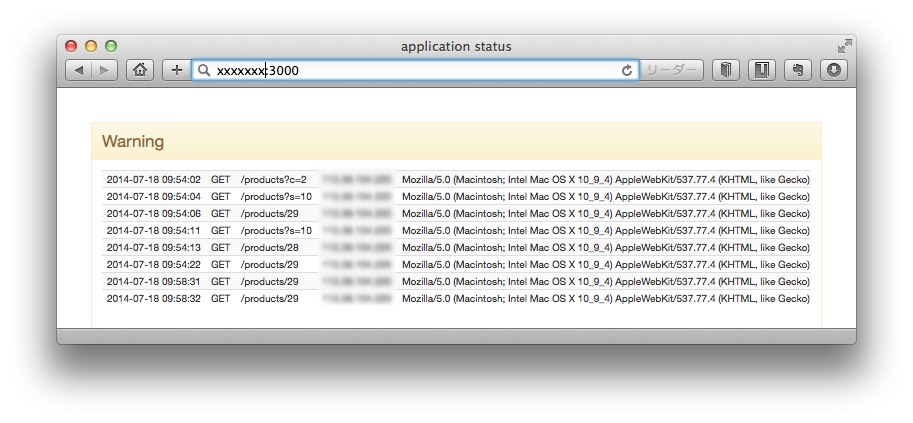Ruby on Railsのログ(production.log)にUserAgentを追加する
下のように、Ruby on Railsのログ (例えば production.log)にUserAgentを追加してみました (実際にはログは1行で出力されています)。
I, [2014-07-06T08:40:53.574498 #1317] INFO -- : Started GET "/products/767" for 192.168.0.1 at 2014-07-06 08:40:53 +0900 by Mozilla/5.0 (Windows NT 6.1; Trident/7.0; rv:11.0) like Gecko
Ruby on Railsのログのうち、上のようなブラウザーからのアクセス情報は Rackレベルで行っています、またログフォーマットを変更するようなAPIは用意されていません。正式な手順はRackミドルウェアのレベルで Logger を差し替える事になりますが、面倒なので以下のようなパッチを作り config/initializers に置いて フォーマットを変更しました。
Rails 4.1.4 で確認確認しましたが他のバージョンで試す場合はRailsのソースを見てから対応して下さい。
- config/initializers/rack_logger.rb
module Rails module Rack class Logger < ActiveSupport::LogSubscriber # Add UserAgent def started_request_message(request) 'Started %s "%s" for %s at %s by %s' % [ request.request_method, request.filtered_path, request.ip, Time.now.to_default_s, request.env['HTTP_USER_AGENT'] ] end end end end
JavaScriptの勉強に、Node.js, Angula.js を使って簡単ツールを作った
片手間でJavaScript書いてる Yuumi3 です。
時間が出来たので、今さらながら Node.js や 流行の Angula.js を学んでました。学ぶためには何かアプリを作るのが一番ということで、簡単なWebアプリの状態監視ツールを Node.js, Socket.IO, Koa, Angula.js, Mocha を使い作ってみました。
作るアプリについて
サーバー1台で運用しているサービスで、ソフトの更新などでアプリケーションサーバーをリスタートするタイミングは、今までは tail -f production.log でアクセス状況を見ながら行ってきました。しかし、面倒なので、ログをチェックしながらアプリのステータスを教えてくれるアプリを作ってみました。
ステータスは3つあって
構成
- サーバー側は Node.js
- クライアントは Angula.js
- サーバーから情報を Socket.IO を使いクライアントに push
- クライアントから最初のアクセスは http
- サーバー側のフレームワークは Koa
- サーバー側のテンプレートは Jade
- サーバー側ロジックのテストを Mocha で記述
- 判定に使うログは Ruby on Railsのログに UserAgentを追加したもの UserAgenのログ追加に付いては、こちら
クライアント側のAngula.js や Koa などこの程度のアプリではオーバースペックですが勉強のために使ってみました。
設定ファイル
"log_path" : "/home/rails_apps/sample/current/log/production.log",
"effective_time" : 120,
"crucial_condition" : {"path" : "^/orders"},
"pointless_condition" : {"user_agent" : "Googlebot|Yahoo!|Y!J|msnbot|bingbot|Baidu|Wget|Pingdom"}
}
サーバー側
全てのコードはGitHub https://github.com/yuumi3/app_status に置きました。
メインのコード(Koa)
行っている事は
- Koaの設定
- / へのアクセスがあるとログファイルの最後8Kbyteを読み込み、サーバーにindex.htmlを配信
- クライアントとの間にSocketが繋がると、現在の状態、最新のログをpush
- ログファイルを file-tail を使い監視、変更があったら読み込み、現在の状態、最新のログをpush
- アクセスの有効時間以上なにもなかったら、現在の状態、最新のログをpush
- CSS, JS等の配信 koa-static
use strict'; var app = require('koa')(); var router = require('koa-router'); var serve = require('koa-static'); var views = require('koa-views'); var fileTailer = require('file-tail'); var railsLog = require('./rails-log'); app.use(serve('./public')); app.use(views('views', {default: 'jade'})); app.use(router(app)); app.get('/', function *(next) { yield log.readTail(8 * 1024); yield this.render('index', {}); }); var server = require('http').Server(app.callback()); var io = require('socket.io')(server); var refreshTimeout; if (process.argv.length < 3) { console.log("Usage: " + process.argv[0] + " --harmony " + process.argv[1] + " CONFIG_PATH"); process.exit(1); } var config = require(process.argv[2]); var log = railsLog(config); var tail = fileTailer.startTailing(config.log_path); function sendStatus(log) { var status = log.isCrucial() ? 'red' : (log.isIdle() ? 'green' : 'yellow'); if (log.logs.length == 0) { console.log(" - status: " + status); } else { var lastLog = log.logs[log.logs.length - 1]; console.log(" - status: " + status + " log: " + lastLog.path + " " + lastLog.time.toISOString()); } io.sockets.emit('update', {status: status, logs: log.logs}); setAutoRefresh(); } function setAutoRefresh() { if (refreshTimeout) clearTimeout(refreshTimeout); refreshTimeout = setTimeout(sendStatus, config.effective_time * 1000, log); } io.on('connection', function(socket){ sendStatus(log); tail.on('line', function(line) { if (log.addOneLine(line)) { sendStatus(log); } }); }); server.listen(3000); console.log("Start server.");
Railsログのライブラリー
node.js のモジュールとして RailsLogクラス(rails-log.js)を作ってみました。ログファイルの読み込み readLogFile は ES6の Generator (コルーチン、継続?) を使っています。Generator を手軽に使える Co ライブラリーや Co を fs (ファイルを扱うライブラリー)に組み込んだ co-fs などを使っています
'use strict'; var co = require('co'); var fs = require('co-fs'); module.exports = railsLog; function railsLog(config) { return new RailsLog(config); } function RailsLog(config) { this.path = config.log_path; this.crucial_condition = prepareCondition(config.crucial_condition); this.pointless_condition = prepareCondition(config.pointless_condition); this.effective_time = config.effective_time || 120; this.max_log_size = config.max_log_size || 100; // not implemented yet this.logs = []; this.lastAddedLine = ''; } RailsLog.prototype.readTail = function*(len) { this.logs = [] var content = yield readLogFile(this.path, len); content.split("\n").forEach(function(log) {this.addOneLine(log)}, this); } RailsLog.prototype.addOneLine = function(logString) { if (logString == this.lastAddedLine) return false; this.lastAddedLine = logString; var m = logString.match(/Started\s+(\w+)\s+\"(.*?)\"\s+for\s+([\d\.]+)\s+at\s+([\d: +-]+)\s+by\s+(.*)$/); if (!m) return false; var log = {method: m[1], path: m[2], ip: m[3], time: new Date(m[4]), user_agent: m[5]}; if (isMatchCondition(log, this.pointless_condition)) return false; this.logs.push(log) return true; } RailsLog.prototype.isCrucial = function() { var cond = this.crucial_condition; addEffectiveTimeCondition(cond, this.effective_time); return this.logs.some(function(e) { return isMatchCondition(e, cond); }) } RailsLog.prototype.isIdle = function() { var cond = {} addEffectiveTimeCondition(cond, this.effective_time); return !this.logs.some(function(e) { return isMatchCondition(e, cond); }) } RailsLog.prototype.last = function(lines) { return this.logs.slice(-lines); } exports.railsLog = function(config) {new RailsLog(config);} function *readLogFile(path, len) { var fd = yield fs.open(path, 'r'); var stat = yield fs.fstat(fd); var buff = new Buffer(len); var pos = stat.size - len; if (pos < 0) { pos = 0; } var len_buff = yield fs.read(fd, buff, 0, len, pos); return len_buff[1].toString(); } function isMatchCondition(e, conds) { for (var key in conds) { if (key == 'time') { if (e[key].getTime() < conds[key]) return false; } else { if (!e[key].match(conds[key])) return false; } } return true; } function prepareCondition(hash) { return Object.keys(hash || {}).reduce(function(conds, key){ conds[key] = new RegExp(hash[key]); return conds }, {}); } function addEffectiveTimeCondition(conds, effective_time) { var d = new Date(); conds['time'] = d.setTime(d.getTime() - effective_time * 1000); }
クライアント側
index.jade
実はスタティックなページですが、テンプレートエンジンを使ってみたかったので使用しました。Angula.js はごく基本的な部分しか使っていません。
doctype html
html(ng-app='statusApp')
head
title application status
script(src='/socket.io/socket.io.js')
script(src='assets/javascripts/angular.min.js')
script(src='assets/javascripts/ng-socket-io.min.js')
script(src='assets/javascripts/status.js')
link(rel='stylesheet' href='assets/stylesheets/bootstrap.min.css')
link(rel='stylesheet' href='assets/stylesheets/bootstrap-theme.min.css')
link(rel='stylesheet' href='assets/stylesheets/status.css')
body
div(ng-controller="StatusController")
div(class="panel {{status_class}}")
div.panel-heading {{status_text}}
div.panel-body
div.logs
table(class='table table-striped')
tbody
tr(ng-repeat="log in logs")
td {{log.time | date : 'yyyy-MM-dd HH:mm:ss'}}
td {{log.method}}
td {{log.path}}
td {{log.ip}}
td {{log.user_agent}}
status.js
クライアント側のJS, サーバーからのステータス、ログを受け取り Angulaへ渡すだけの簡単なお仕事。Socket.IOは ngSocketIO を使ってます。
angular.module('statusApp', ['socket-io']) .controller('StatusController', function($scope, socket) { socket.on('update', function(data) { $scope.logs = data.logs; switch(data.status) { case 'red': $scope.status_class = 'panel-danger'; $scope.status_text = 'Busy'; break; case 'yellow': $scope.status_class = 'panel-warning'; $scope.status_text = 'Warning'; break; case 'green': $scope.status_class = 'panel-success'; $scope.status_text = 'Idle'; break; default: $scope.status_class = 'panel-info'; $scope.status_text = '???'; break; } }); });
テスト
サーバー側の rails-log.js のテストを Mocha + expect.js でテストを書いてみました。
- Co を使ったコードもあるので co-mocha を入れています。
- 時間に関係したテストには Sinon.js の Fake timers を使い new Date() の戻り時間を設定しています。
'use strict'; require('co-mocha'); var sinon = require('sinon'); var expect = require('expect.js'); var railsLog = require('../rails-log'); describe('RailsLog', function(){ var log; var config = { "log_path" : "./test/sample.log", "effective_time" : 120, "crucial_condition" : {"path" : "^/(cart|order)"}, "pointless_condition" : {"user_agent" : "Googlebot|bingbot"} }; beforeEach(function(){ log = railsLog(config); }) describe('addOneLine', function(){ var accessLine = 'I, [2014-07-06T08:45:33.076218 #1314] INFO -- : Started GET "/products?s=3"' + ' for 203.140.209.190 at 2014-07-06 08:45:33 +0900 by Mozilla/4.0 (compatible; MSIE 8.0;' + ' Windows NT 5.1; Trident/4.0; GTB7.5; .NET CLR 1.0.3705; .NET CLR 1.1.4322; YTB730; ' + '.NET CLR 2.0.50727; .NET CLR 3.0.4506.2152; .NET CLR 3.5.30729; .NET4.0C)'; it('指定したログ文字列がアクセスログなら追加されtrueが戻る', function(){ expect(log.addOneLine(accessLine)).to.be.ok(); expect(log.logs.length).to.eql(1); }) it('指定したログ文字列がアクセスログでなければ追加されずfalseが戻る', function(){ expect(log.addOneLine('I, [2014-07-06T08:44:01.643727 #1311] INFO -- : Completed 200 OK in 12ms ' + '(Views: 6.9ms | ActiveRecord: 1.6ms)')).to.not.be.ok(); expect(log.logs.length).to.eql(0); }) it('ログは解析されている', function(){ log.addOneLine(accessLine); expect(log.logs[0]).to.eql({ip: "203.140.209.190", method: "GET", path: "/products?s=3", time: {}, user_agent: "Mozilla/4.0 (compatible; MSIE 8.0; Windows NT 5.1; Trident/4.0; GTB7.5; .NET CLR 1.0.3705; .NET CLR 1.1.4322; " + "YTB730; .NET CLR 2.0.50727; .NET CLR 3.0.4506.2152; .NET CLR 3.5.30729; .NET4.0C)"}); expect(log.logs[0].time).to.eql(new Date(2014,7 - 1,6,8,45,33)); }) it('同じログ文字列ならアクセスログなら追加されない', function(){ expect(log.addOneLine(accessLine)).to.be.ok(); expect(log.addOneLine(accessLine)).to.not.be.ok(); expect(log.logs.length).to.eql(1); }) }) describe('readTail', function(){ it('ログファイルが読み込まれる', function*(){ yield log.readTail(2000); expect(log.logs.length).to.eql(2); expect(log.logs[0].path).to.eql("/admin/scheduled_tasks/beat"); expect(log.logs[1].path).to.eql("/products/211"); }) it('pointless_conditionに該当するログは読み込まれない', function*(){ config["pointless_condition"] = {"user_agent" : "Googlebot|Wget"}; log = railsLog(config); yield log.readTail(2000); expect(log.logs.length).to.eql(1); }) }) describe('isCrucial', function(){ var accessLineIn = 'I, [2014-07-06T08:45:33.076218 #1314] INFO -- : Started GET "/order/confirm"' + ' for 203.140.209.190 at 2014-07-06 08:45:33 +0900 by Mozilla/4.0'; var accessLineOut = 'I, [2014-07-06T08:35:33.076218 #1314] INFO -- : Started GET "/order/confirm"' + ' for 203.140.209.190 at 2014-07-06 08:35:33 +0900 by Mozilla/4.0'; var clock; beforeEach(function(){ clock = sinon.useFakeTimers((new Date(2014,6,6, 8,45,35)).getTime()); }) afterEach(function(){ clock.restore(); }) it('crucial_conditionに該当するログが無ければfalseを戻す', function(){ expect(log.isCrucial()).to.not.be.ok(); }) it('crucial_conditionに該当しeffective_time以内のログがあればtrueを戻す', function(){ log.addOneLine(accessLineIn); expect(log.isCrucial()).to.be.ok(); }) it('crucial_conditionに該当しeffective_time以外のログがあればfalseを戻す', function(){ log.addOneLine(accessLineOut); expect(log.isCrucial()).to.not.be.ok(); }) }) describe('isIdle', function(){ var accessLine = 'I, [2014-07-06T08:45:33.076218 #1314] INFO -- : Started GET "/products"' + ' for 203.140.209.190 at 2014-07-06 08:45:33 +0900 by Mozilla/4.0'; var clock; beforeEach(function(){ clock = sinon.useFakeTimers((new Date(2014,6,6, 8,45,35)).getTime()); }) afterEach(function(){ clock.restore(); }) it('effective_time以内のログが無ければtrueを戻す', function(){ expect(log.isIdle()).to.be.ok(); }) it('effective_time以内のログがあればfalseを戻す', function(){ log.addOneLine(accessLine); expect(log.isIdle()).to.not.be.ok(); }) }) describe('last', function(){ var accessLine = 'I, [2014-07-06T08:45:33.076218 #1314] INFO -- : Started GET "/products"' + ' for 203.140.209.190 at 2014-07-06 08:45:33 +0900 by Mozilla/4.0 no='; var clock; beforeEach(function(){ for(var i = 0; i < 10; i++) { log.addOneLine(accessLine + i); } }) it('指定した行数のログを戻す', function(){ expect(log.last(5).length).to.eql(5); expect(log.last(5)[0].user_agent).to.eql("Mozilla/4.0 no=5"); expect(log.last(5)[4].user_agent).to.eql("Mozilla/4.0 no=9"); }) it('ログの終わりから指定した行を戻す', function(){ expect(log.last(5)[0].user_agent).to.eql("Mozilla/4.0 no=5"); expect(log.last(5)[4].user_agent).to.eql("Mozilla/4.0 no=9"); }) }) })
感想とか
良い点
- npm, Mocha などRubyに似たツールがあり、Ruby プログラマーには入りやすい世界でした
- Node.js は ブラウザーでJSを書くのに比べ書きやすい気がする
- Generatorを使うとコールバック地獄にならない(??)
- Mochaは幾つかのスタイルが選べるがexpect.jsと組み合わせると RSpec と似た表記で書けうれしい
- Angula.jsのデータバインディングは素晴らしい、チャンスがあれば Rails + Angula.js でアプリを作ってみたい
良くない点
- いろいろと覚える事がある、またどのライブラリーを使ったら良いのかが判らない。Rubyも同じだけど ^^;
- JSはRubyに比べると、いろいろと面倒くさい。たとえば null, undefined に対して .toString() 出来ないなど細かい事でコードが増えがち。またイテレータ系のメソッドも少ない
- function() を書くのが面倒! CoffeeScriptはまだGeneratorに対応してないようなので今回は見送りましたが、 早くCoffeeScript か、ES6 の Arrow functions が使えるようになると良いな
- Generatorは使うと非同期なコードが書きやすくなるが、やはり非同期で動作するので色々とハマりやすい
- Angula.js 素晴らしいが、ちょっとしたhtmlタグのミスでも動かなくなったりする。慣れの問題かな? それかIDE WebStorm を使えば良いのだろうか?
次のステップは、Rails + Angula.js でView は全てJSのアプリを書いてみたい。